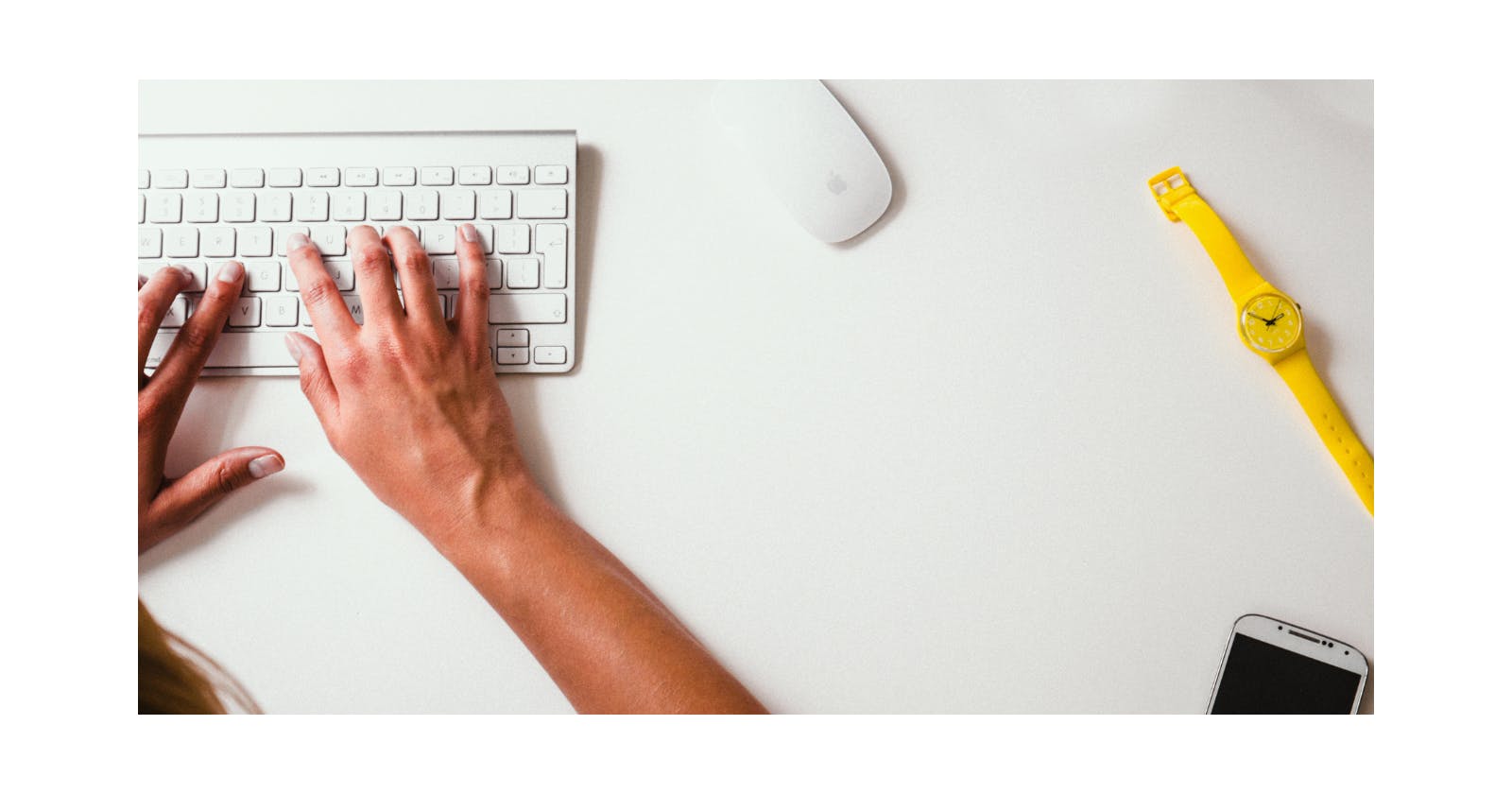Table of contents
Hey 🖐, this blog is about touch typing. For there who don't know what touch typing is, touch typing means typing on a keyboard without looking at the keyboard at a very high speed. So, in this blog, I am going to tell you how I mastered touch typing and what resources you can use to learn touch typing.
Well, to be honest, when I first got my laptop, I am very noob at typing but before getting the laptop I learned a lot of programming languages. So you can say before getting a laptop, I already become a quite good coder which I learned through mobile. But when I started coding on the laptop I faced lots of difficulties in writing programs because of my poor typing skills. Then, I decided to learn touch typing as soon as possible.
Benefits
It will increase your typing speed but except that it will also save you valuable time. If you are a programmer, who always writes codes and stuff, for them touch typing is a great skill. It will help you every day. For me, touch typing just changed my entire workflow and I am just enjoying it.
How to do touch typing
In touch typing, we use all ten fingers. And every finger is dedicated to some specific key. The chart of keys for each finger:
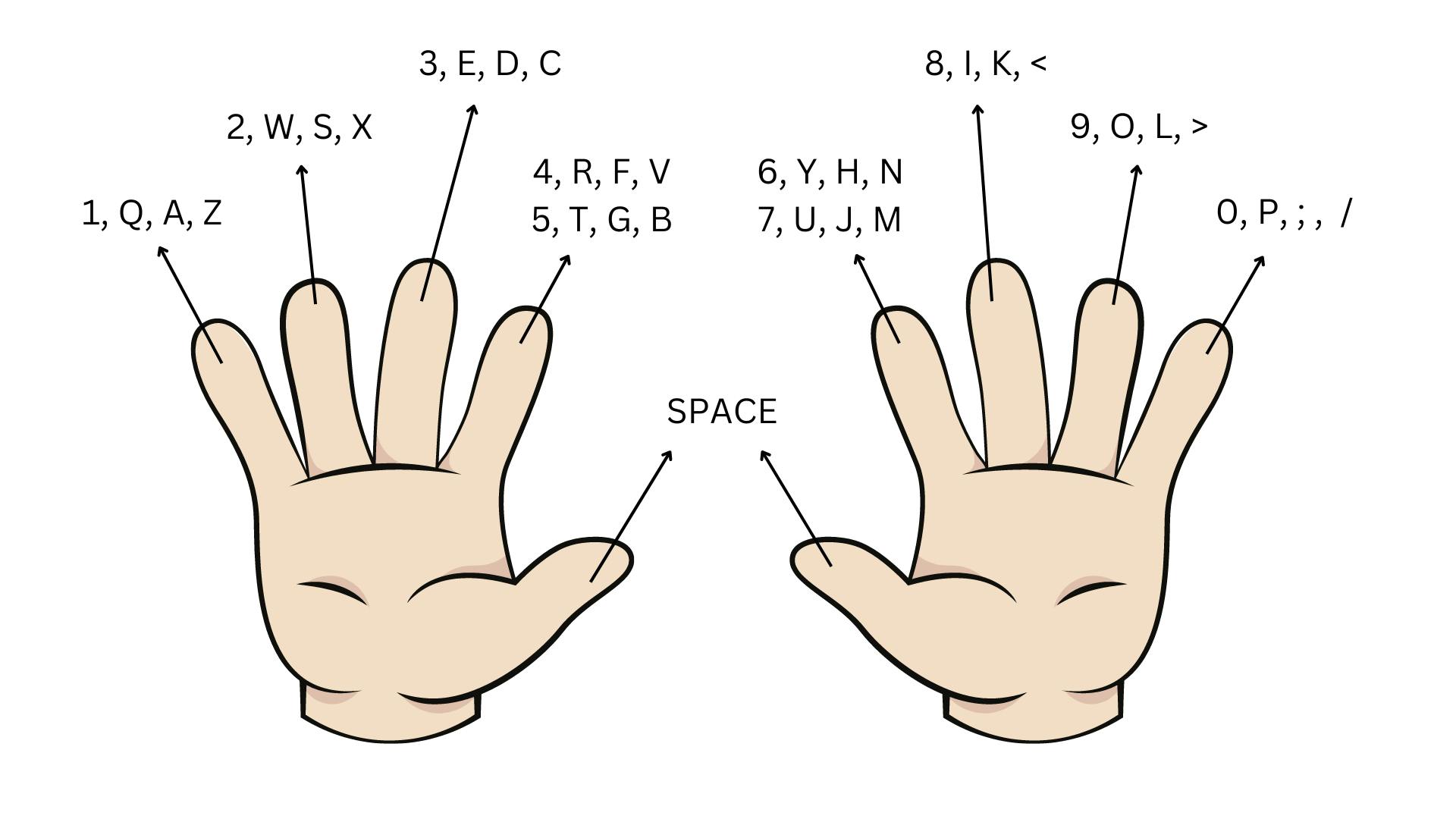
While practicing touch typing you should keep in mind some points mentioned below:
Eyes should be on the screen, not on the keyboard.
The back should be straight.
You need lots of patience.
Don't use the mouse every time.
While practicing touch typing you should put your both hands on the middle row of the alphabet and you will notice in the keys F and J there is some mark on every keyboard, it is to place your hand correctly on the keyboard without looking at the keyboard. The right way to place your hand on the keyboard is:
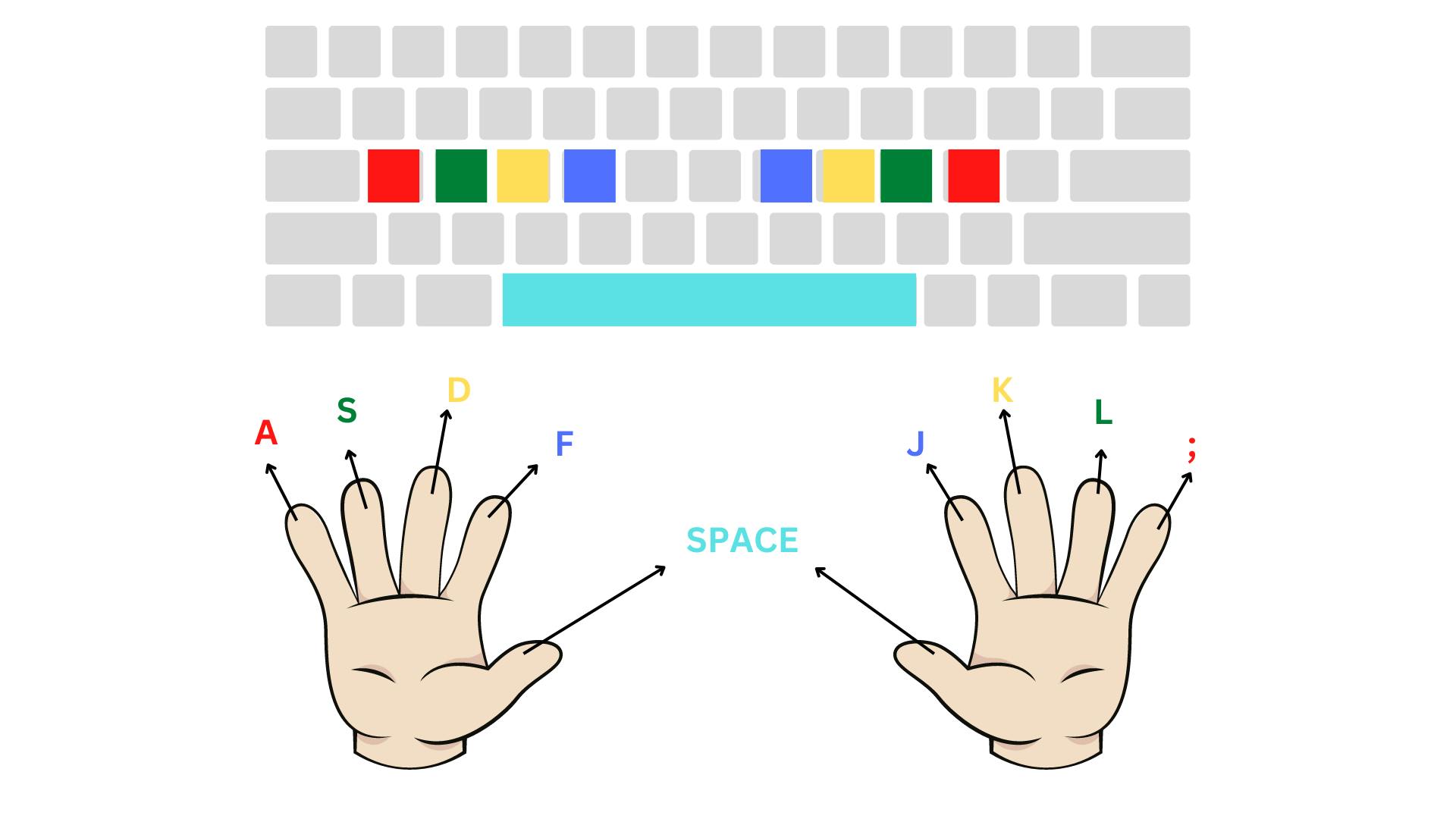
In the learning process of touch typing, you will face lots of demotivation while you compare yourself with others who are good at typing but don't do this mistake. You have to understand that they went through the same process, so don't compare. It will take 1-2 months to get a good speed. And you have to do regular practice per day for 1 hour to learn touch typing. So start touch typing practice from today.
Resources
Before giving you some best resources, I want to say that I am not promoting any websites here, I am just giving you some of my favorite websites to practice touch typing.
This is it for today's newsletter. If you find this blog helpful then share it. See you in the next blog.👋